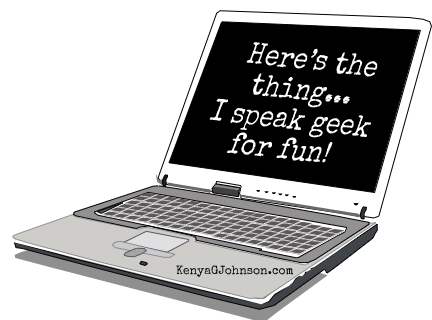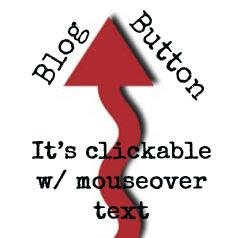Backgrounds and Buttons and Vectors - Oh my!
This is the blog space where I really come to brain dump my inner geek.
It doesn't matter if no one hears me. I'm not here to solve tech problems. I just like to share stuff that I learned and hope that someone finds it just as useful.
I received an e-mail recently that said:
"Thank you so much for posting the Squarespace/Disqus/Wordpress comments tutorial. I just finished using it and it really worked! Ha. Just wanted to drop you a line and give props where props are deserved. :)"
I thought that was pretty cool!
So I've made quite a few cosmetic changes on my website recently. Actually it turned into a whole makeover. Except for the standard easy to read 'Georgia' text in my posts, everything is different.
I decided to document where I got stuff from, just in case you or I ever need it.
Today I made a blog button. I'm so late to the party. All the hot bloggers have one so I wanted to be in the button club too.
I used Photoshop Elements to make my button and gave it a fancy border at Photobucket where I needed to upload the file anyway.
This post steered me in the right direction for what I needed to do once I had created the button. But then I used this website which had a Grab My Button Generator to create my grab box. The final result looks best on my green background.
I still did not want the button with the grab code on my blog page so I decided to link just the image. If you hover your mouse over the image, it will display text that says "Click to grab button from Contact page" and it's linked to my Contact page.
I used this image generator to create the code for the image without the grab box and this website for how to do the display text on mouseover.
Yeah people might not hover over my just an image button or think it's a real button but at least I have one. I'm cool with that.

<div align="center"><a href="http://kenyagjohnson.com/" title="Here's the thing..."><img src="http://i1193.photobucket.com/albums/aa344/kenyajohnson/Heresthethingblogbutton.jpg" alt="Here's the thing..." style="border:none;" /></a></div>
Next: The speckled looking canvas background you see came from Grsites.com. There you will find a nice selection of free textures for your website background.
Need a free vector image? I used clker.com for the laptop image used in this post and the banner. Find your image and do what you want with it but check out their terms of use.
That's it for today. I'm all geeked out now.