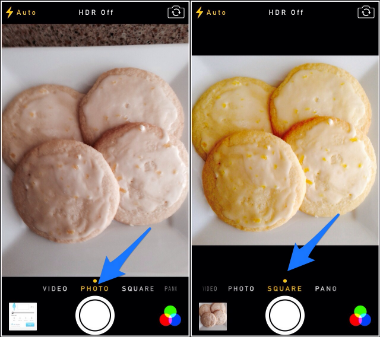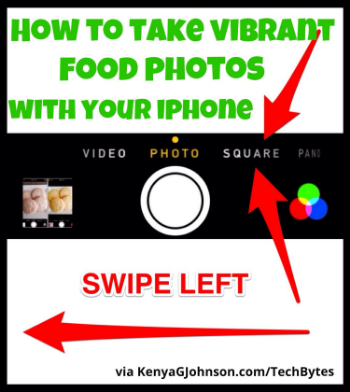Take Great Food Photos with your iPhone...
Have you ever seen food photos that someone posted on Instagram or Facebook and the food didn't look all that appetizing?
I have and I don't want to make the same mistake. I like to take pictures of my food, you know just in case I share it.
I'm not a food blogger at LIVE LAUGH ⒷⓁⓄⒼ! but the next time I post a recipe, I want it to look nice (pinnable).
Look at these two photos taken at the same time in regular kitchen lighting. The picture on the left doesn't make you want to try that salad does it?
Note: I didn't do anything to these photos except make them the same size.
Yuck
Yum
I made these lemon cookies yesterday. The photo on the right looks more lemony don't you think? These were taken in natural light.
Pass
Tempting
Here's how you take that vibrant food photo on your iPhone
When you open the camera on your iPhone, you'll see options for Video, Photo, Square, and Pano. Swipe <====== left and choose SQUARE. Click the shutter button and you should have one appetizing photo to share on social media.